SAVE AS JPEG'S
I learned a while ago that I can save the weaving drafts I create with my weaving software as JPEG'S. That is useful information with this blog. It means I can easily save and upload weaving drafts to the blog.
"MY PICTURES" FOLDER
But I figured out something equally 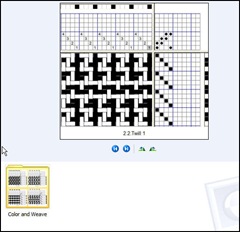 important. I can save them to a folder in "My Pictures". My operating system is Windows XP. When I click on the folder, it shows a normal view of one of the JPEG's in that folder. And at the bottom of the screen are thumbnails of the rest of the JPEG's in that folder. If I want to see any one of the thumbnails full size, I simply click on it. Or else I click on one of the arrows beneath the normal view. This is an absolutely wonderful system.
important. I can save them to a folder in "My Pictures". My operating system is Windows XP. When I click on the folder, it shows a normal view of one of the JPEG's in that folder. And at the bottom of the screen are thumbnails of the rest of the JPEG's in that folder. If I want to see any one of the thumbnails full size, I simply click on it. Or else I click on one of the arrows beneath the normal view. This is an absolutely wonderful system.
CLIPPING SOFTWARE
In the weaving program I use, PixeLoom, I can save my drafts as JPEG's. However, I prefer using a piece of software called Snag-It. It is available here. With this program I can choose just how much of the draft I want to save as a JPEG. I can create titles for the JPEG. All sorts of things. And I use it for capturing web site information as well.
In any case, if I am hunting for a draft, or if I want to see a group of them together, it is much easier to save the drafts as JPEG's into a folder in My Pictures and view them there, than it is to look at them individually in my weaving program.
© 2008



3 comments:
I love having the little views of pictures, the same facility exists under my Linux O/S, however, I haven't heard of Snag-It before, sounds very useful.
You may have already worked this out, but as you fill up that "My Pictures" folder you will find sub-folders useful, you can only look at a certain number of little pics at one time! e.g. separate folders for twills, crackle, or maybe by month, so you can see the development of ideas.
Hi Peg!
I use Pixeloom too -- and love it, and the great personalized attention from it's designer. And I use Snagit, too. Hey! Great minds think alike :-) For the past year, I have edited our guild's newsletter and have found both programs invaluable for putting our monthly samples and .wifs in the newsletter in addition to designwork.
Happy weaving! PS -- I'm still working on setting up a feed for my blog -- I never recieved the auth note from bloglines, so will try again for certain.
Cheers,
Jane
Hi Dorothy,
Yes, I know the value of subfolders and as I start adding more drafts I will definitely create them.
Good to hear that you are trying to set up a feed, Jane.
Post a Comment