Posted by Peg in South Carolina
Tien recently blogged how she combined her graphics program and her weaving program in order to get an idea of what the final woven product would look like. In her post, Some Color Mixing Surprises, she shows the latest of her experiments. In her post Photoshop Tricks, she gives some of the details of how she did it using Photoshop and Fiberworks PCW.
My graphics program is Paint Shop Pro XI. My weaving program is PixeLoom. Could I do the same thing? The answer is, yes, but not in quite the same way. That is to be expected considering Tien and I are using different programs.
First I opened PixeLoom and created a simple pointed twill, tromped as writ. ![]()
Here it is reduced in scale. The white is the warp; the black is the weft.
I then used my SnagIt screen capture program to copy and paste it as a new image into 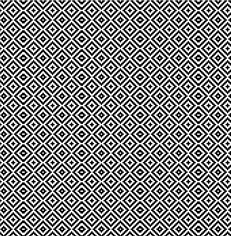 Paint Shop Pro. You can see that this image is not reduced in scale as much as the first image. I tried to find the size that would best create a good final image.
Paint Shop Pro. You can see that this image is not reduced in scale as much as the first image. I tried to find the size that would best create a good final image.
Like Photoshop, Paint Shop Pro has a magic wand selection tool. I used that to select the black areas (the weft). I copied the resulting image to the clipboard.
I then created a new image in Paint Shop Pro and filled it with a gradient. 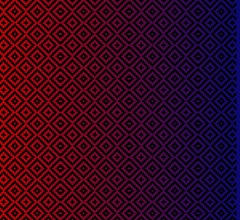 I pasted the image I had copied into this new gradient-filled image; I copied it specifically as a transparent selection. And here is what I got. Pretty cool!
I pasted the image I had copied into this new gradient-filled image; I copied it specifically as a transparent selection. And here is what I got. Pretty cool!
I could do the same thing using only PixeLoom. But that would mean painstakingly selecting colors warp end by warp end. This is much faster. It is also much easier to play with the gradient, changing it till you get what you like.
I could use this same procedure for warp stripes. Instead of using the gradient feature of the program I would create stripes the color I wanted and the width I wanted. Again, these would be easy to change and play with until I got the effect I wanted.
Where, however, I think this process would really shine is with warp  painting and even ikat. If I wanted to do a gradated warp, for example, I would create the gradient as a horizontal gradient instead of a vertical one.
painting and even ikat. If I wanted to do a gradated warp, for example, I would create the gradient as a horizontal gradient instead of a vertical one.
If I wanted to do this with a painted warp rather than with a gradated warp cross wise, you can just make my gradation horizontal instead of vertical. Here I have created a horizontal gradient but have not copied the drawdown onto it.
I could also design a painted warp or ikat warp, by using a (computer) paintbrush to paint that image just the way I wanted it before I copied the drawdown on it. And I could also just play with all the design/color effects the graphics program offers me. In which case I might never get anything else done!
I can also change the color(s) of the weft yarns.
Would this work in the complicated kind of weaving I am doing? I’m skeptical. To make it work at all would, I suspect, require a lot more work. At some point, now that I now what I am doing, I will try it just to see.
P.S.
These graphics programs cost money, thought Paint Shop Pro is much less expensive than Photoshop. But there is a nifty free graphics program with all the power of these two programs. It’s called The Gimp. Like the other two programs, it takes awhile to learn. But there are books, online tutorials, forums and email lists for support.
The program is open source software. I am all for open source and so have been tempted to download it. Perhaps the next time Paint Shop Pro has an upgrade I will consider moving to the Gimp.
Also, you can use your free Print Screen on your keyboard to copy what is on the screen. But I find Snagit so useful for all sorts of things that I think it is worth the money to have.
Related Post: Colors for Silk Crackle Warp
"PixeLoom, Paint Shop Pro and Gradated Warps" was written by Margaret Carpenter for Talking about Weaving and was originally posted on October 7, 2008. © 2008 Margaret Carpenter aka Peg in South Carolina



2 comments:
Thank you for the link to pixelLoom. I've been wanting to try weaving software, but don't know anything about them.
As for Paint Shop Pro, I've been a daily user since version 3. I use it at home and work. Did you know you can do a screen grab WITH PSP? File>Import>Screen Capture (I've only used that function 5 times this morning!)
Dave, I think if you search on the Handweaver's Guild of America website you should find a very good article on comparing weaving programs. It may be a little out of date, but it should give you a start. I started with PixeLoom when it first came out and it was very cheap (cheap was good!). The first 3 or 4 upgrades I got for free because I had submitted bugs (nice reward, especially for someone who is not a computer nerd). Now I can no longer find bugs so I have to pay for the upgrades (sob!). But I do like the program very much and the support is quick and good. Yes, I know aoub t PSP's screen capture. Snagit, however, has a lot of other useful features including the ability to capture a scrolling screen and to capture a web page as text. And the latest version has really gotten interesting. I still have lots to learn about it.
Post a Comment